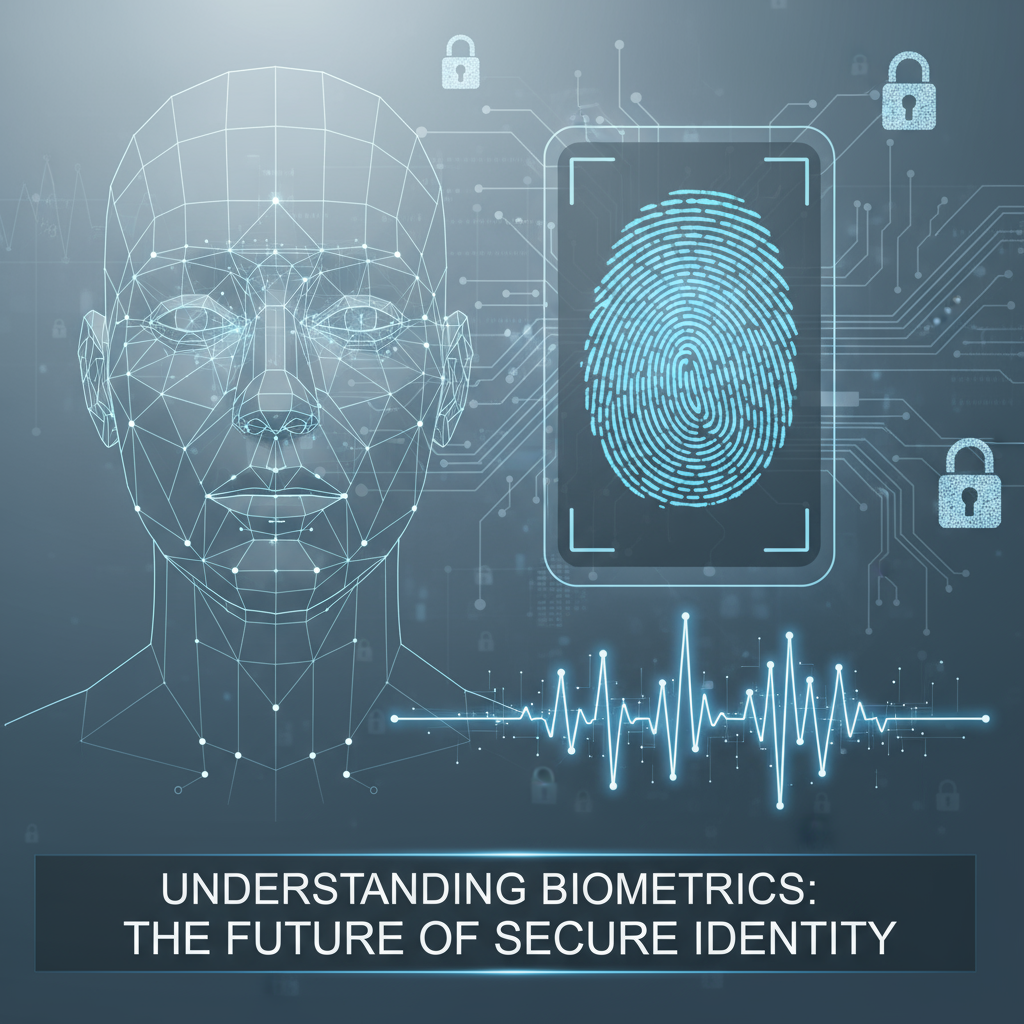Summary
Biometric authentication has transformed digital security by providing faster, more reliable, and more personal ways to verify identity. From fingerprint recognition and facial scanning to iris, voice, and palm vein authentication — each method offers distinct advantages and limitations. Determining which biometric authentication method is “the best” depends on the context: security needs, cost, user convenience, and environmental factors. This comprehensive guide explores how each biometric technology works, compares their strengths and weaknesses, and helps you choose the most effective biometric method for your application.
In today’s digital world, traditional passwords are no longer enough. Data breaches, hacking attempts, and identity theft have made biometric authentication a crucial line of defense in modern security systems.
Biometric authentication uses unique biological traits — such as fingerprints, facial patterns, voice, or iris — to verify a person’s identity. These traits are nearly impossible to replicate, making biometrics one of the most secure authentication methods available today.
What Is Biometric Authentication?
Biometric authentication refers to the process of identifying and verifying individuals based on measurable biological and behavioral characteristics. It’s used in smartphones, access control systems, border security, and banking applications.
Types of Biometric Authentication Methods

Biometric authentication can be divided into physiological and behavioral categories:
- Physiological biometrics: Based on physical attributes (fingerprints, facial features, iris, veins).
- Behavioral biometrics: Based on human behavior (voice, typing rhythm, gait).
Let’s explore the most common biometric authentication methods in detail.
1. Fingerprint Recognition

How It Works
Fingerprint recognition is one of the most widely used biometric systems. It captures the unique ridge and valley patterns on your fingertip using an optical, capacitive, or ultrasonic sensor.
Advantages
- High accuracy and quick authentication.
- Cost-effective and easy to integrate into devices.
- Reliable for personal devices like smartphones and attendance systems.
Limitations
- Can be affected by cuts, moisture, or dirt on the finger.
- Some low-quality scanners can be spoofed using high-resolution images or molds.
Where It’s Used
Fingerprint recognition is used in smartphones, time attendance systems, government IDs, and access control systems.
2. Facial Recognition

How It Works
Facial recognition analyzes facial features like the distance between eyes, nose shape, jawline, and contour. Advanced 3D mapping and AI algorithms enhance accuracy, even in different lighting conditions.
Also Read: The Benefits of Biometric Access Control
Advantages
- Contactless and user-friendly.
- Fast verification, ideal for airports, offices, and public surveillance.
- Works even when the user wears glasses or has facial hair (in advanced systems).
Limitations
- Accuracy may drop in low-light or angled images.
- Privacy concerns due to widespread surveillance use.
- Can be vulnerable to photo or video spoofing if not paired with liveness detection.
3. Iris Recognition

How It Works
The iris — the colored ring around the pupil — has unique patterns for every individual. Iris scanners use infrared light to capture these intricate details, which remain stable throughout life.
Advantages
- Extremely accurate with low false acceptance rates.
- Difficult to fake or replicate.
- Works even with contact lenses or glasses.
Limitations
- Requires specialized (and costly) infrared cameras.
- May be affected by bright light or user discomfort during scanning.
Use Cases
Used in high-security environments such as government buildings, airports, and defense installations.
4. Voice Recognition
How It Works
Voice recognition measures vocal characteristics like pitch, tone, and rhythm to verify identity. Each person’s vocal tract produces a distinct sound pattern.
Advantages
- Easy to implement on devices with microphones.
- Hands-free and convenient for users.
- Useful in remote or telephone-based authentication systems.
Limitations
- Affected by background noise or illness (like sore throat).
- Can be fooled by high-quality voice recordings if not equipped with anti-spoofing AI.
Applications
Used in banking customer verification, call centers, and smart assistants like Alexa or Siri.
5. Palm Vein Recognition
How It Works
Palm vein recognition uses near-infrared light to scan the vein patterns beneath the skin. Since vein structures are internal, they’re nearly impossible to forge.
Advantages
- Highly secure and accurate.
- Works regardless of surface conditions like sweat or dirt.
- Non-invasive and contactless.
Limitations
- Expensive hardware and setup.
- Slower than fingerprint or facial recognition.
Use Cases
Used in hospitals, financial institutions, and secure facilities requiring high assurance of identity.
6. Retina Scanning
How It Works
A retina scanner maps the pattern of blood vessels at the back of the eye using infrared light. These patterns are unique to every person.
Advantages
- Extremely accurate and secure.
- Practically impossible to spoof.
Limitations
- Uncomfortable for users as it requires close scanning.
- High cost and maintenance.
Applications
Used in military and research labs where security is paramount.
7. Behavioral Biometrics
How It Works
Behavioral biometrics analyze human behavior, such as typing speed, gait, or the way a person swipes on their phone. AI algorithms learn these patterns for continuous authentication.
Advantages
- Continuous verification without user effort.
- Adds an additional security layer to other biometrics.
- Non-intrusive and software-based.
Limitations
- Requires extensive data collection and machine learning training.
- May trigger false positives in new environments or devices.
Comparison Table: Which Biometric Authentication Method Is the Best?
| Method | Accuracy | Speed | Cost | Security Level | User Convenience |
| Fingerprint Recognition | High | Very Fast | Low | Medium | High |
| Facial Recognition | Medium-High | Very Fast | Medium | Medium | Very High |
| Iris Recognition | Very High | Medium | High | Very High | Medium |
| Voice Recognition | Medium | Fast | Low | Medium | Very High |
| Palm Vein Recognition | Very High | Medium | High | Very High | High |
| Retina Scanning | Extremely High | Slow | Very High | Extremely High | Low |
| Behavioral Biometrics | Medium | Fast | Medium | High | Very High |
So, Which Biometric Authentication Method Is the Best?
There isn’t a single “best” biometric method for all cases.
The best biometric authentication method depends on your security goals, environment, and budget:
- For everyday use (like smartphones): Fingerprint or facial recognition is best.
- For high-security systems: Iris or palm vein recognition is superior due to their accuracy and difficulty to spoof.
- For remote verification: Voice recognition offers excellent convenience.
- For continuous authentication: Behavioral biometrics are the future, especially in AI-driven systems.
A multimodal biometric system — combining two or more methods — offers the best balance of convenience, security, and reliability.
The Future of Biometric Authentication
As artificial intelligence, deep learning, and sensor technology evolve, biometric systems will become even more precise and adaptive. Emerging trends include:
- 3D facial recognition for anti-spoofing accuracy.
- Multimodal biometrics combining fingerprint + face + behavior.
- Contactless biometrics for hygiene and convenience post-pandemic.
- Decentralized storage for protecting biometric data privacy.
FAQs
Q1. What is the most secure biometric authentication method?
A: Iris and retina scanning are considered the most secure due to their complexity and resistance to spoofing.
Q2. Which biometric method is most commonly used?
A: Fingerprint recognition remains the most common due to its cost-effectiveness and reliability.
Q3. Can biometric data be hacked?
A: While difficult, biometric data stored improperly can be stolen. Secure storage methods like encryption and on-device processing minimize this risk.
Q4. Which biometric method is best for smartphones?
A: Fingerprint and facial recognition are best for mobile devices because they balance speed, cost, and convenience.
Q5. Are biometric systems safe for health?
A: Yes. Biometric systems use safe light-based or contactless methods that pose no health risks.
Conclusion
Biometric authentication represents the future of secure access. Whether through fingerprints, facial scans, or iris recognition, these technologies redefine how we protect identities and digital assets.
The best biometric authentication method ultimately depends on your specific needs — whether that’s convenience for daily users or top-level security for sensitive environments. A multi-biometric system often delivers the strongest combination of accuracy, usability, and protection.
As innovation continues, biometric authentication will only grow smarter, safer, and more integrated into our everyday lives.
Debabrata Behera is a passionate blogger who writes about digital trends, personal growth, and practical insights, helping readers stay informed, inspired, and ready to achieve success in life.