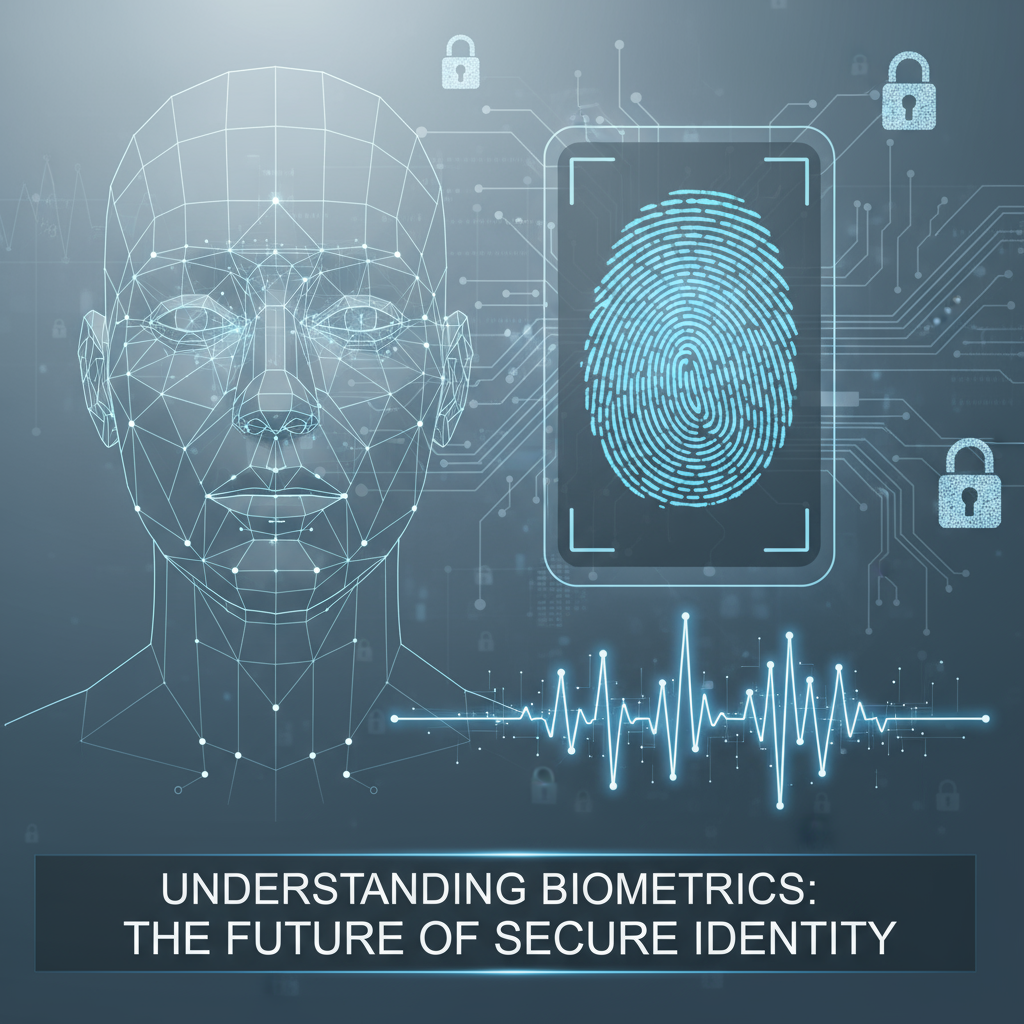In today’s digital world, protecting access to systems, applications, and data has never been more important. Cybercriminals constantly look for ways to steal credentials and exploit weak authentication methods. At the same time, businesses must ensure users can log in easily without unnecessary friction.
That’s why having an effective authentication strategy is essential. It helps keep sensitive information secure, ensures compliance with regulations, and builds trust with users.
In this blog, we’ll explore 9 critical things you should consider when building an authentication strategy that balances security, usability, and scalability.
1. Understand Your Security Needs
Before choosing an authentication method, identify what level of security your organization truly requires. For example:
- A social media app may need basic protection against account takeovers.
- A healthcare platform must follow strict regulations like HIPAA to protect patient records.
Your authentication strategy should always align with the sensitivity of the data and the risk profile of your organization. Conduct a risk assessment to determine where strong authentication is mandatory and where lightweight methods are sufficient.
2. Balance Security with User Experience
If authentication is too complicated, users may abandon the system or look for shortcuts that weaken security. On the other hand, a system that is too easy to access may expose sensitive data.
The key is to balance security with convenience:
- Use single sign-on (SSO) to reduce password fatigue.
- Offer secure but quick login methods like biometric authentication.
- Ensure login processes are smooth across devices and platforms.
A great authentication strategy makes security seamless, not a barrier.
3. Adopt Multi-Factor Authentication (MFA)
Passwords alone are no longer enough. MFA requires users to provide at least two forms of verification, such as:
- Something they know (password or PIN).
- Something they have (security token, mobile device).
- Something they are (fingerprint, face ID).
Adding this extra layer makes it much harder for attackers to compromise accounts. Even if passwords are stolen, MFA helps stop unauthorized access.
4. Consider Passwordless Authentication
Passwords are often the weakest link due to reuse, poor complexity, or phishing. That’s why many organizations are adopting passwordless authentication methods such as:
- Biometrics (fingerprint, facial recognition).
- Magic links sent to email.
- Hardware-based keys (FIDO2, YubiKey).
These methods not only enhance security but also create a faster and smoother login experience for users.
5. Ensure Scalability and Flexibility
Your authentication strategy should grow with your organization. Consider questions like:
- Can the system support more users as your business scales?
- Does it work for employees, customers, and third-party partners?
- Can it support both cloud-based and on-premises applications?
Flexibility is also key. With remote work, bring-your-own-device (BYOD) policies, and multiple platforms, authentication systems must adapt without compromising security.
6. Regulatory Compliance and Industry Standards
Many industries are governed by strict compliance requirements. For example:
- GDPR: Protects user data privacy in the EU.
- HIPAA: Ensures healthcare data confidentiality.
- PCI DSS: Protects payment card information.
- NIST guidelines: Provide standards for secure authentication.
Non-compliance can result in hefty fines and reputational damage. Make sure your authentication strategy is designed to meet legal and industry-specific regulations.
7. Protect Against Emerging Threats
Attackers use advanced techniques to bypass weak security. Common threats include:
- Phishing attacks that trick users into revealing credentials.
- Credential stuffing where stolen usernames and passwords are reused.
- Brute force attacks that try multiple password combinations.
To counter these, consider using:
- Adaptive authentication that adjusts security based on user behavior.
- AI-driven tools to detect suspicious login attempts.
- Continuous updates to patch vulnerabilities.
An authentication system should evolve to stay ahead of attackers.
8. Integration with Existing Systems
Authentication should work smoothly with your existing IT infrastructure. This includes:
- Identity and Access Management (IAM) tools.
- Single Sign-On (SSO) for employees and customers.
- APIs for integrating with third-party apps.
A well-integrated system reduces complexity, improves user experience, and ensures consistent security across platforms.
9. Continuous Monitoring and Improvement
Authentication is not a one-time setup. Threats evolve, technology advances, and user needs change. That’s why continuous monitoring and improvement are essential.
Key steps include:
- Regular security audits to find weaknesses.
- Monitoring login activity for suspicious behavior.
- Gathering feedback from users to improve usability.
An authentication strategy should be treated as a living system, constantly adapting to new challenges.
Conclusion
A strong authentication strategy is more than just choosing passwords or MFA—it’s about creating a balanced, scalable, and adaptive system that secures data without frustrating users.
By considering these 9 factors—from understanding security needs to continuous improvement—you can build an authentication strategy that protects your organization while keeping users happy.
Now is the time to move beyond outdated login methods and invest in smarter, future-ready authentication solutions.